#salesforce data recovery
Explore tagged Tumblr posts
Text
Learn effective Salesforce backup strategies to protect your business data and ensure seamless recovery in case of data loss.
#Salesforce backup#data recovery guide#Salesforce strategies#secure business data#Salesforce data protection
0 notes
Text
Find the UK's top Fund Recovery Services with BroadOak Capital
You can rely on BroadOak Capital to provide you with the greatest CFD Fund Recovery Services. Our skilled employees help you retrieve your stolen funds promptly and securely. We can bargain skillfully with banks and credit card firms. We take a comprehensive, in-depth approach to every case we take on. So, why do you hesitate? Now is the time to call us and get going!
#sales#salesforce#business#networking#telecommunications#it consulting#earnings#data recovery#startups#it
0 notes
Text
5 Easy Ways To Improve Salesforce Data Backup Recovery Strategy
In today's data-driven world, businesses rely heavily on Customer Relationship Management (CRM) systems like Salesforce to manage their customer information, track sales, and drive growth. However, even the most robust platforms are not immune to data loss or system failures. That's why having a solid Salesforce data backup and recovery strategy is crucial for ensuring business continuity. In this blog post, we'll explore five easy ways to enhance your Salesforce data backup and recovery strategy.
Regularly Scheduled Backups:
The foundation of any effective data recovery strategy is regular data backups. Salesforce provides a built-in data export tool that allows you to export data in a structured format, such as CSV or Excel. Set up a routine schedule for these exports to ensure that your data is backed up consistently. Depending on your organization's needs, you may choose to perform daily, weekly, or monthly backups.
Automate Your Backups:
Manually exporting data can be time-consuming and prone to errors. To streamline the process, consider automating your Salesforce data backups using third-party backup solutions. These tools can schedule and execute backups automatically, ensuring that your data is consistently and reliably backed up without manual intervention.
Store Backups Securely:
Backing up your Salesforce data is only half the battle. Equally important is where you store those backups. Utilize secure and redundant storage solutions, such as cloud storage platforms like Amazon S3 or Google Cloud Storage. Implement encryption and access controls to safeguard your backups from unauthorized access.
Test Your Recovery Process:
Having backups is essential, but they're only as good as your ability to recover data from them. Regularly test your data recovery process to ensure that it works as expected. Document the steps, and make sure that your team is familiar with the recovery procedures. Conducting mock recovery drills can help identify and address any potential issues before they become critical.
Monitor and Alerting:
Proactive monitoring is key to identifying data backup and recovery issues early. Implement monitoring and alerting systems that notify you of any backup failures or anomalies. This way, you can take immediate action to rectify issues and minimize data loss in case of a failure.
Consider Salesforce Data Archiving:
As your Salesforce database grows, it can become challenging to manage large volumes of data efficiently. Salesforce offers data archiving solutions that allow you to move older or less frequently accessed data to a separate storage location. This can help reduce storage costs and improve system performance, making your data recovery strategy more manageable.
In conclusion, enhancing your Salesforce data backup and recovery strategy doesn't have to be complicated. By implementing these five easy steps, you can significantly improve your organization's ability to recover critical data in the event of data loss or system failures. Remember that data is the lifeblood of your business, and a robust backup and recovery strategy is your insurance policy against unforeseen disasters.
#Salesforce best practices#Data loss prevention#Backup automation#Data retention policies#Data encryption#Salesforce customization#Data recovery testing#Backup monitoring#Data recovery procedures#Data backup optimization#Salesforce data protection#Backup reliability#Data restoration#Backup storage solutions#Data backup documentation#Salesforce metadata backup#Data backup strategy evaluation#Data backup policies#Salesforce data backup best practices
0 notes
Text
#Salesforce Disaster Recovery#Salesforce data management#Salesforce Data Loss#Salesforce Data integrity#Salesforce data growth#Salesforce Data Backup#Salesforce data
1 note
·
View note
Text
7 Critical Considerations To Employ in Your Salesforce Disaster Recovery Plan
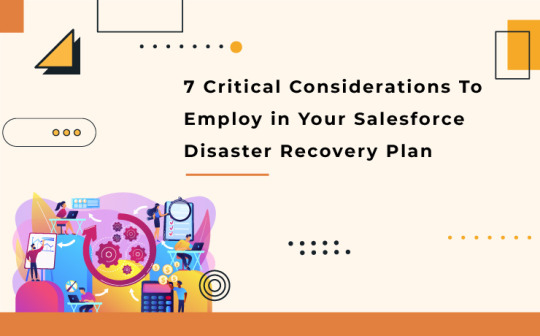
Your Salesforce data deserves all the protection it can get. Deploying a backup application for your Salesforce is only part of it. A powerful disaster recovery plan will help you have efficient data management and 100% data accessibility and around-the-clock business continuity. Though sometimes data loss might result only in a catastrophic lapse, the damage it causes can be unimaginable. Read More
13 notes
·
View notes
Text
How Web Development Companies Integrate Marketing Automation Tools
In today’s digital-first economy, a website isn’t just your online storefront—it’s the centerpiece of your entire marketing strategy. For modern businesses, integrating marketing automation tools into the web development process is no longer optional. It’s essential for nurturing leads, personalizing user experiences, and driving conversions at scale.
A Web Development Company plays a crucial role in connecting your website with marketing automation platforms to ensure seamless data flow, personalized user journeys, and campaign efficiency. But what exactly does this integration involve—and why is it so important?
Let’s explore how top agencies help businesses grow smarter with automation built into the core of their digital presence.
1. Understanding Your Marketing Goals and Funnel
Before any tool is integrated, developers work closely with marketing teams to understand:
Your sales funnel stages
Key conversion actions (form submissions, purchases, sign-ups)
Lead qualification criteria
Desired personalization and segmentation strategies
This strategic groundwork ensures that the website is structured to support automated workflows—from lead capture to nurturing to conversion.
2. Choosing the Right Marketing Automation Platform
There’s no one-size-fits-all when it comes to marketing tools. Development companies help evaluate and implement platforms based on business size, CRM compatibility, and marketing needs.
Popular tools include:
HubSpot: All-in-one platform with CRM, email marketing, and lead tracking
Mailchimp: Ideal for startups with email workflows and audience segmentation
ActiveCampaign: Great for automation-heavy funnels
Marketo and Pardot: Enterprise-grade tools with advanced targeting features
Your development partner ensures that whichever tool you choose, it integrates well with your CMS, CRM, and eCommerce systems.
3. Seamless Integration with Contact Forms and CTAs
One of the first steps in automation is connecting contact forms, lead magnets, and call-to-action (CTA) buttons to your marketing system. This means:
Automatically adding form submissions to segmented email lists
Triggering follow-up emails or SMS sequences
Tracking user behavior for lead scoring
Developers ensure that forms don’t just capture data—they become entry points to an intelligent marketing engine.
4. Implementing Event Tracking and Behavioral Triggers
Modern marketing automation isn’t just based on static fields like name and email. It responds to user behavior—like clicks, page visits, scroll depth, and time spent on a page.
Development teams use tools like:
Google Tag Manager
Facebook Pixel
Hotjar or Crazy Egg
Custom event listeners via JavaScript
These tracking mechanisms inform automation tools when to:
Send a retargeting email
Display a personalized popup
Move a lead to the next stage in the funnel
5. Personalization at Scale with Dynamic Content
Through automation platforms, developers help you deliver dynamic content based on user segments or behavior. For example:
Returning users see a tailored homepage banner
Logged-in customers get product recommendations
Leads from a specific campaign see a custom landing page
This real-time personalization improves user engagement and lifts conversion rates—especially for eCommerce and SaaS businesses.
6. Syncing with CRM and Sales Tools
Your website is the start of the customer journey—but your CRM is where that relationship grows. Web development companies ensure tight syncing between marketing automation tools and CRMs like:
Salesforce
Zoho
Pipedrive
HubSpot CRM
This allows your sales team to access enriched lead data, track touchpoints, and follow up with context—all powered by the website’s integrated marketing workflows.
7. Enabling E-commerce Automation Features
For online stores, automation can drive cart recovery, upselling, and lifecycle marketing. Development agencies implement:
Abandoned cart email sequences
Purchase-based segmentation (e.g., frequent buyers)
Loyalty triggers based on spend or frequency
Auto-responders for post-purchase support
These workflows turn your store into a revenue machine that operates 24/7 without manual effort.
8. Performance Monitoring and Optimization
Integration isn’t a one-time job. Development teams help set up:
A/B testing tools (like Optimizely or Google Optimize)
Funnel analytics
Campaign performance dashboards
This allows marketers to tweak automation workflows, improve conversion paths, and better understand what drives results.
Conclusion
Integrating marketing automation tools into your website isn't just about convenience—it’s about unlocking real, scalable growth. From data capture and behavioral tracking to CRM syncing and real-time personalization, every touchpoint becomes an opportunity to connect and convert.
A Web Development Company that understands both technology and marketing strategy can help you build a website that doesn’t just sit online—it works for you. With automation baked into your digital foundation, your business can engage smarter, sell faster, and scale without limits.
0 notes
Text
Top Most Reliable Predictive CX Platforms for Hospitality Industry
NUMR CXM: Predictive CX Excellence for Hospitality Brands
NUMR CXM is a leading Customer Experience Management platform empowering hospitality brands to anticipate guest needs, personalize engagement, and drive loyalty through predictive analytics.
Why Hospitality Brands Trust NUMR CXM:
AI-powered guest intent prediction based on booking, browsing, and interaction data
Real-time journey analytics from pre-booking to post-checkout
Smart alerting for dissatisfied guests before negative reviews occur
Integration with CRS, PMS, OTA platforms, and loyalty programs
Omnichannel NPS and emotion tracking at every touchpoint
From boutique hotels to global chains, NUMR helps hospitality companies turn insight into personalized service at scale.
Why Predictive CX Matters in Hospitality
Hospitality is an experience-first industry. Predictive CX platforms enable brands to:
Anticipate guest dissatisfaction before it happens
Identify upsell opportunities based on behavior
Reduce cancellations and no-shows with early signals
Personalize offers and services in real time
Improve staff allocation, amenities planning, and operational decisions
Predictive insights turn guest data into proactive delight, securing repeat business and positive reviews.
Top Predictive CX Platforms for Hospitality in 2025
Here are the most reliable platforms helping hotels and resorts predict, personalize, and perform better:
Platform
Key Features for Hospitality
NUMR CXM
Predictive guest satisfaction, churn alerts, journey mapping
Medallia
Voice of customer with real-time sentiment analytics
Qualtrics XM
Guest feedback analysis, predictive modeling
Salesforce Experience Cloud
Unified guest view, AI-driven personalization
Revinate
Guest profile enrichment, email marketing automation
Zoho CRM Plus
Predictive AI, omnichannel feedback management
Sprinklr
Social listening with CX prediction at scale
Best Practices for Using Predictive CX in Hospitality
1. Capture and Integrate Guest Data Across All Touchpoints
From website visits, call centers, and app usage to in-stay feedback and post-checkout reviews, data silos must be unified for accurate predictions.
2. Apply AI to Identify At-Risk Guests Early
Platforms like NUMR CXM apply AI to detect:
Repeated booking issues
Negative sentiment in open-text feedback
Unusual cancellation patterns
These insights allow teams to intervene before dissatisfaction escalates.
3. Tailor Services Based on Intent Prediction
If a guest frequently browses spa services but never books — send a tailored offer. Predictive CX enables micro-personalization that drives conversion.
4. Automate Loyalty and Retention Campaigns
Trigger smart campaigns when guests show signs of churn:
“We miss you” emails with customized incentives
Loyalty upgrades before stay anniversaries
Upsell offers aligned with past behavior
5. Feed Predictive Insights into Staff Training and Ops
CX analytics isn't just for marketing. It can inform how staff interact, which services to promote, and where to allocate attention during peak hours.
FAQs – Predictive CX Platforms in Hospitality
What is predictive CX in hospitality?
Predictive CX refers to using guest data and AI to forecast behavior and optimize experiences — from stay preferences to likelihood of complaints or churn.
Which is the best predictive CX platform for hotels?
NUMR CXM is a top choice for hospitality due to its real-time analytics, guest sentiment prediction, and easy integration with PMS and OTA systems.
Can predictive CX reduce negative online reviews?
Yes. By detecting dissatisfaction early and triggering recovery workflows, hotels can resolve issues before they turn into public complaints.
Do these platforms help increase repeat bookings?
Definitely. Predictive platforms use insights to drive timely re-engagement, loyalty perks, and personalized offers, boosting repeat business.
Final Thoughts
In an experience-driven sector like hospitality, proactive guest engagement is non-negotiable. Platforms like NUMR CXM help brands move from reactive to predictive CX, ensuring that every guest touchpoint is informed, intentional, and impactful.
0 notes
Text
How Does Direct Mail Automation Work in the Real World?

In today’s real-time, data-driven marketing world, automation has transformed how physical mail is used. Direct mail automation allows companies to send printed messages with the same ease and intelligence as sending an email.
But what does that actually look like in practice?
Let’s explore how direct mail automation works in real-world scenarios — across industries, platforms, and customer journeys — to drive measurable business outcomes.
What Is Direct Mail Automation? (Recap)
It’s the process of automating the sending of physical mail — triggered by customer behavior, CRM data, or marketing rules — without manual intervention. Think of it as email automation but in the tangible, high-attention format of physical mail.
Core Components of Direct Mail Automation in Action
1. Data Integration
Real-world campaigns begin by connecting data sources such as:
CRM (e.g., Salesforce, HubSpot)
eCommerce platforms (e.g., Shopify, WooCommerce)
Email or marketing tools (e.g., Klaviyo, Mailchimp)
Data triggers the mail — such as a purchase, sign-up, or inactivity.
2. Print Templates and Personalization Engines
Templates are loaded into the automation platform, featuring:
Dynamic fields for names, dates, and offers
Conditional content for segmentation
QR codes or URLs for tracking
Example: A customer in New York gets a postcard with a local store coupon, while someone in San Diego receives an online-only discount.
3. Trigger Setup and Workflow Automation
Triggers might include:
Cart abandonment = Send a reminder postcard in 24 hours
No login in 60 days = Send a win-back letter
Order over $150 = Send a thank-you card with a discount code
These triggers are configured using workflow builders or API-based automation tools.
4. Real-Time Printing and Fulfillment
Once a trigger is activated:
The direct mail automation platform selects the appropriate print facility.
A print-ready file is generated with personalization.
The mailpiece is printed, packed, and delivered — often within 24–48 hours.
No bulk inventory. No manual printing. Just-in-time, personalized communication.
5. Delivery Tracking and Analytics
You can track every piece of mail like a package:
Delivery confirmation
Bounce or return data
QR code scans
Offer redemptions
Advanced tools even provide heat maps of response by region and customer cohort analysis.
Real-World Use Cases of Direct Mail Automation
1. eCommerce: Cart Abandonment Campaigns
Use Case: A Shopify store uses PostPilot to trigger a postcard 24 hours after a cart is abandoned.
Outcome: A QR code leads back to the product page. Campaigns show a 12–18% recovery rate compared to ~2% for email.
2. SaaS and Subscriptions: Win-Back Mailers
Use Case: A subscription box brand triggers a personalized mail piece 30 days after customer churn.
Outcome: The tactile mail stands out, and a 10% reactivation rate is achieved within 7 days.
3. Healthcare: Appointment Reminders
Use Case: Dental clinics integrate their booking systems with Lob to automatically send reminder postcards 7 days before an appointment.
Outcome: Missed appointments drop by 20%. HIPAA-compliant systems ensure privacy.
4. Financial Services: Onboarding Kits
Use Case: A bank triggers welcome kits with branded cards, disclosures, and how-to guides automatically upon account opening.
Outcome: Customer satisfaction and retention rates increase due to better onboarding.
5. Real Estate: Geo-Targeted Listings
Use Case: A real estate firm sends direct mail with recently sold homes to leads within 5 miles.
Outcome: Response rate improves by 300% over traditional blanket mailers.
Technology Behind the Scenes
APIs: Real-time data exchange (e.g., Zapier, Make, custom API calls)
Cloud Printing: Network of geographically distributed printers
AI & ML: Optimize timing, segmentation, and design variants
Address Verification Tools: Clean and validate addresses before sending
Benefits of Direct Mail Automation in the Real World
Speed: Mail can be delivered within 2–3 days of trigger
Relevance: Content tailored to behavior or location
Scalability: Send 10 or 100,000 with no extra complexity
Omnichannel Synergy: Combine with email, SMS, and retargeting
Higher Engagement: Tangible touchpoints build trust and attention
Measuring ROI in Real-Time Campaigns
Metrics to track:
Response rate (QR scans, code redemptions)
Conversion rate
Cost per acquisition (CPA)
Lifetime value (LTV) uplift
Campaign speed (trigger to mailbox)
Tip: Always A/B test message variations, designs, and formats for continuous optimization.
Challenges in Real-World Implementation (And How to Overcome Them)
ChallengeSolutionAddress data errorsUse address validation APIsDelivery delaysPartner with trusted printers and fulfillment centersLack of personalizationUse CRM-integrated automationHigh cost of printOptimize by segmenting only high-intent usersTracking complexityUse dynamic QR codes and UTM tracking
Conclusion: Turning Automation into Tangible Impact
Real-world direct mail automation turns complex marketing ideas into real business results. Whether you’re nurturing leads, re-engaging past customers, or building trust — the blend of automation and physical mail delivers.
youtube
SITES WE SUPPORT
Healthcare Direct Mail – Wix
0 notes
Text
How does cloud computing enable faster business scaling for me
Cloud Computing Market was valued at USD 605.3 billion in 2023 and is expected to reach USD 2619.2 billion by 2032, growing at a CAGR of 17.7% from 2024-2032.
Cloud Computing Market is witnessing unprecedented growth as businesses across sectors rapidly adopt digital infrastructure to boost agility, scalability, and cost-efficiency. From small startups to global enterprises, organizations are shifting workloads to the cloud to enhance productivity, improve collaboration, and ensure business continuity.
U.S. Market Leads Cloud Innovation with Expanding Enterprise Adoption
Cloud Computing Market continues to expand as emerging technologies such as AI, machine learning, and edge computing become more integrated into enterprise strategies. With increased reliance on hybrid and multi-cloud environments, providers are innovating faster to deliver seamless, secure, and flexible solutions.
Get Sample Copy of This Report: https://www.snsinsider.com/sample-request/2779
Market Keyplayers:
Amazon Web Services (AWS) (EC2, S3)
Microsoft (Azure Virtual Machines, Azure Storage)
Google Cloud (Google Compute Engine, Google Kubernetes Engine)
IBM (IBM Cloud Private, IBM Cloud Kubernetes Service)
Oracle (Oracle Cloud Infrastructure, Oracle Autonomous Database)
Alibaba Cloud (Elastic Compute Service, Object Storage Service)
Salesforce (Salesforce Sales Cloud, Salesforce Service Cloud)
SAP (SAP HANA Enterprise Cloud, SAP Business Technology Platform)
VMware (VMware vCloud, VMware Cloud on AWS)
Rackspace (Rackspace Cloud Servers, Rackspace Cloud Files)
Dell Technologies (VMware Cloud Foundation, Virtustream Enterprise Cloud)
Hewlett Packard Enterprise (HPE) (HPE GreenLake, HPE Helion)
Tencent Cloud (Tencent Cloud Compute, Tencent Cloud Object Storage)
Adobe (Adobe Creative Cloud, Adobe Document Cloud)
Red Hat (OpenShift, Red Hat Cloud Infrastructure)
Cisco Systems (Cisco Webex Cloud, Cisco Intersight)
Fujitsu (Fujitsu Cloud Service K5, Fujitsu Cloud IaaS Trusted Public S5)
Huawei (Huawei Cloud ECS, Huawei Cloud OBS)
Workday (Workday Human Capital Management, Workday Financial Management)
Market Analysis
The global cloud computing landscape is being redefined by increasing demand for on-demand IT services, software-as-a-service (SaaS) platforms, and data-intensive workloads. In the U.S., cloud adoption is accelerating due to widespread digital transformation initiatives and investments in advanced technologies. Europe is also experiencing significant growth, driven by data sovereignty concerns and regulatory frameworks like GDPR, which are encouraging localized cloud infrastructure development.
Market Trends
Surge in hybrid and multi-cloud deployments
Integration of AI and ML for intelligent workload management
Growth of edge computing reducing latency in critical applications
Expansion of industry-specific cloud solutions (e.g., healthcare, finance)
Emphasis on cybersecurity and compliance-ready infrastructure
Rise of serverless computing for agile development and scalability
Sustainability focus driving adoption of green data centers
Market Scope
Cloud computing's scope spans nearly every industry, supporting digital-first strategies, automation, and real-time analytics. Organizations are leveraging cloud platforms not just for storage, but as a foundation for innovation, resilience, and global expansion.
On-demand infrastructure scaling for startups and enterprises
Support for remote workforces with secure virtual environments
Cross-border collaboration powered by cloud-native tools
Cloud-based disaster recovery solutions
AI-as-a-Service and Data-as-a-Service models gaining traction
Regulatory-compliant cloud hosting driving European market growth
Forecast Outlook
The future of the Cloud Computing Market is driven by relentless demand for agile digital infrastructure. As cloud-native technologies become standard in enterprise IT strategies, both U.S. and European markets are expected to play pivotal roles. Advanced cloud security, integrated data services, and sustainability-focused infrastructure will be at the forefront of upcoming innovations. Strategic alliances between cloud providers and industry players will further fuel momentum, especially in AI, 5G, and IoT-powered environments.
Access Complete Report: https://www.snsinsider.com/reports/cloud-computing-market-2779
Conclusion
As the digital economy accelerates, the Cloud Computing Market stands at the core of modern enterprise transformation. It empowers businesses with the tools to scale intelligently, respond to market shifts rapidly, and innovate without limits. For leaders across the U.S. and Europe, embracing cloud technology is no longer optional—it's the strategic engine driving competitive advantage and sustainable growth.
Related Reports:
U.S.A drives innovation as Data Monetization Market gains momentum
U.S.A Wealth Management Platform Market Poised for Strategic Digital Transformation
U.S.A Trade Management Software Market Sees Surge Amid Cross-Border Trade Expansion
About Us:
SNS Insider is one of the leading market research and consulting agencies that dominates the market research industry globally. Our company's aim is to give clients the knowledge they require in order to function in changing circumstances. In order to give you current, accurate market data, consumer insights, and opinions so that you can make decisions with confidence, we employ a variety of techniques, including surveys, video talks, and focus groups around the world.
Contact Us:
Jagney Dave - Vice President of Client Engagement
Phone: +1-315 636 4242 (US) | +44- 20 3290 5010 (UK)
Mail us: [email protected]
0 notes
Text
CRM for E-Commerce: The Ultimate Tool to Boost Your Online Business Growth
Introduction to CRM E-commerce
In today’s digital marketplace, CRM E-commerce is a vital technology that helps online retailers manage customer relationships efficiently. It integrates sales, marketing, and customer service into a single platform, enabling personalized communication and improving customer retention. With fierce competition in the e-commerce space, businesses leveraging CRM E-commerce gain a significant edge through automation and data-driven strategies.
What is CRM E-commerce?
CRM E-commerce refers to customer relationship management systems specially tailored to meet the needs of online stores. It captures customer data such as browsing habits, purchase history, and feedback, then uses this information to personalize marketing efforts, automate communication, and enhance the overall shopping experience.
Key Features of CRM E-commerce
1. Customer Data Management
CRM E-commerce platforms centralize all customer information, allowing businesses to track buying behavior, preferences, and interactions seamlessly.
2. Marketing Automation
Automate workflows like email marketing, promotional campaigns, and personalized product recommendations to increase engagement and sales.
3. Abandoned Cart Recovery
Detect when customers leave without completing purchases and send timely reminders or incentives to recover lost sales.
4. Segmentation and Targeting
Divide customers into segments based on demographics, purchase frequency, or engagement level, enabling highly targeted marketing.
5. Multi-Channel Integration
Connect CRM E-commerce with social media, email, live chat, and marketplaces for consistent customer communication.
6. Customer Support
Integrate customer service tools to track queries, resolve issues faster, and improve satisfaction.
7. AI-Powered Insights
Use artificial intelligence to forecast trends, predict customer lifetime value, and optimize campaign timing.
Benefits of CRM E-commerce
Personalized Customer Experience: Tailored content and offers boost customer satisfaction and loyalty.
Improved Sales Conversion: Automated reminders and targeted upselling improve purchase rates.
Higher Customer Retention: Regular engagement nurtures long-term relationships.
Better Collaboration: Marketing, sales, and support teams work cohesively on a unified platform.
Data-Driven Decisions: Detailed analytics guide strategy adjustments and budget allocation.
Efficient Handling of Customer Queries: Faster resolution of issues enhances brand reputation.
How CRM E-commerce Boosts Your Online Business
Using CRM E-commerce allows businesses to understand customer behavior deeply and respond in real time. It enables personalized marketing, improves customer service, and automates tedious tasks, freeing resources to focus on growth. Moreover, it helps identify high-value customers and create loyalty programs that reward repeat purchases, driving revenue upwards.
Popular CRM E-commerce Platforms
Shopify CRM – Built for Shopify stores with seamless integration.
Klaviyo – Known for powerful email automation tailored to e-commerce.
HubSpot CRM – Offers a free plan with advanced marketing features.
Zoho CRM – Affordable and flexible for small to medium businesses.
Salesforce Commerce Cloud – Enterprise-grade solution for large retailers.
Future Trends in CRM E-commerce
AI and Machine Learning: Enhanced predictive analytics for better targeting.
Voice and Visual Search Integration: Supporting new shopping behaviors.
Augmented Reality (AR): Enabling virtual try-ons linked to CRM profiles.
Mobile-First CRM Systems: Optimized for smartphone management and customer engagement.
Conclusion
CRM E-commerce is no longer optional but essential for any online business aiming for sustainable growth. By centralizing customer data, automating marketing, and personalizing the shopping experience, it helps retailers build stronger relationships and increase profits. Investing in a robust CRM E-commerce solution ensures your brand stays competitive in an evolving digital landscape.
FAQs
1. What does CRM E-commerce mean? It is a system that manages customer interactions and automates marketing for online stores.
2. How does CRM E-commerce improve sales? Through personalized marketing, abandoned cart recovery, and targeted upselling.
3. Can CRM E-commerce handle customer support? Yes, it integrates with support tools for faster issue resolution.
4. Is CRM E-commerce suitable for small businesses? Absolutely, many affordable and scalable options exist.
5. What data does CRM E-commerce collect? Customer contacts, purchase history, browsing behavior, and engagement metrics.
6. How does CRM E-commerce help with marketing? By automating campaigns and segmenting customers for precise targeting.
7. Can CRM E-commerce predict customer behavior? Yes, AI features enable predictive analytics.
8. Does CRM E-commerce integrate with social media? Yes, it supports multi-channel marketing including social platforms.
9. What are common CRM E-commerce platforms? Shopify CRM, Klaviyo, HubSpot CRM, Zoho CRM, Salesforce Commerce Cloud.
10. How does CRM E-commerce support customer retention? By enabling personalized communication and loyalty program management.
1 note
·
View note
Text
Automate Direct Mail at Scale: How APIs Empower E-Commerce and CRM Systems

In the age of instant gratification and digital dominance, direct mail may seem like a relic of the past. But the truth is, direct mail is experiencing a powerful resurgence — not in its old form, but through modern automation powered by APIs (Application Programming Interfaces). For e-commerce platforms and CRM systems, direct mail APIs offer scalable, personalized, and automated outreach opportunities that drive engagement, increase customer retention, and boost ROI.
This article dives into how direct mail automation through APIs is transforming e-commerce and CRM operations, providing businesses with the tools to deliver impactful offline experiences at digital speed and scale.
What Is Direct Mail Automation with APIs?
Direct mail automation is the process of sending physical mail — such as postcards, letters, catalogs, and self-mailers — through a digital interface that is triggered by events, behaviors, or workflows. With APIs, businesses can integrate this automation into their existing systems, such as CRM software or e-commerce platforms, creating seamless and scalable mail campaigns.
Key Features:
Event-based triggers (e.g., cart abandonment, birthday, renewal)
Real-time printing and mailing
Data-driven personalization
Scalability from one piece to millions
End-to-end tracking and reporting
Why Direct Mail Matters in a Digital Age
While email inboxes overflow and social media ads are skipped or blocked, physical mail continues to command attention. According to the Data & Marketing Association (DMA), response rates for direct mail are 5–9 times higher than digital channels like email and paid search.
Benefits of Direct Mail:
Tangible and personal
Stays in the home longer
Generates trust and credibility
Cuts through digital noise
By combining this effectiveness with API-driven automation, businesses gain the best of both worlds — the reach and speed of digital with the conversion power of physical mail.
How APIs Empower E-Commerce Platforms
E-commerce platforms thrive on fast, data-driven decision-making. Direct mail APIs plug directly into platforms like Shopify, WooCommerce, Magento, and custom-built e-commerce systems to unlock targeted physical communication in real time.
Top Use Cases:
Cart Abandonment Campaigns Trigger postcards or letters to customers who left items in their cart within 24–48 hours.
Post-Purchase Thank Yous Send personalized thank-you notes or discount vouchers to new customers.
Re-Engagement Campaigns Deliver high-quality direct mail to customers who haven’t purchased in 30–60 days.
Seasonal Promotions Automate delivery of holiday catalogs or limited-time offers to segmented audiences.
Benefits for E-Commerce:
Higher recovery rates from abandoned carts
Strengthened brand loyalty
Increased lifetime customer value
Greater upsell and cross-sell opportunities
How APIs Supercharge CRM Systems
For CRM platforms like Salesforce, HubSpot, Zoho, or custom solutions, APIs enable the automation of mailings based on customer segmentation, behavior, or lifecycle stage.
Key Triggers in CRM-Based Campaigns:
Lead Nurturing: Trigger postcards when leads reach a specific score.
Customer Anniversary: Celebrate with personalized mailers.
Customer Churn Risk: Deliver retention offers via mail.
Upselling & Cross-Selling: Use behavioral data to promote relevant products.
Benefits for CRM Integrations:
Enhanced personalization at scale
Decreased churn with timely engagement
Increased customer satisfaction and LTV
Better segmentation and lifecycle marketing
Top Direct Mail API Providers for Automation
Lob – Enterprise-grade print & mail automation for developers and marketers.
PostGrid – Full-stack postal automation API with address verification.
Click2Mail – Offers an API for sending letters, postcards, and documents.
Thanks.io – Focused on real estate and e-commerce personalized mail.
Inkit – Secure and scalable direct mail and document delivery platform.
Technical Overview: How Direct Mail APIs Work
Authentication & API Keys – Secure access to mail automation endpoints.
Data Input – JSON or CSV data with recipient names, addresses, and custom variables.
Mail Template Creation – HTML-based templates or drag-and-drop editors.
Trigger Integration – Connect to CRMs or e-commerce triggers via webhooks or APIs.
Production & Delivery – Mail is printed, sorted, and delivered via USPS or carriers.
Tracking & Analytics – Monitor delivery, opens (QR codes), and response rates.
Compliance and Security in Direct Mail APIs
Many businesses handle sensitive customer data. Direct mail APIs often comply with:
HIPAA (for healthcare)
SOC 2 Type II
GDPR
CCPA
Always ensure your direct mail provider encrypts data, offers role-based access, and stores information securely.
Case Studies: Real-World API-Powered Campaigns
1. E-Commerce Brand Recovers Abandoned Sales
A fashion brand integrated Lob’s API with Shopify. They triggered postcards within 24 hours of cart abandonment, offering a 10% discount. Result: 21% cart recovery rate and 14x ROI on print investment.
2. CRM-Driven Re-Engagement Campaign
A SaaS company using HubSpot automated win-back postcards to trial users. With PostGrid’s API, they triggered a postcard with a personal message and CTA to renew. Churn dropped by 18% in 3 months.
Best Practices for Direct Mail Automation with APIs
Clean Your Address List Use address verification APIs to avoid undeliverable mail.
A/B Test Messages and Designs Use multivariate testing to optimize engagement.
Integrate QR Codes Link printed mail to digital experiences with scannable QR codes.
Segment Deeply Target based on behavior, purchase history, or geography.
Set Up Analytics Track responses, conversions, and delivery to measure ROI accurately.
Conclusion
Direct mail automation using APIs is transforming how businesses engage customers in both e-commerce and CRM systems. By leveraging automation, personalization, and scalability, businesses can create powerful offline experiences at digital speed.
Direct Mail APIs empower your marketing to go beyond the inbox — and directly into your customers’ hands.
youtube
SITES WE SUPPORT
Automated Mailing API – Wix
0 notes
Text
Colin William Deamer: Boost Your Business with Successful Online Tactics

Have you ever put pressure on your head and thought, why does everyone have the allurement to take their business on a hike? Boosting a business isn't just about being seen; it's about making a lasting impression. Imagine your business as a superhero, and boosting it is like upgrading its skills to stay ahead. Therefore it is important to fight for attention to make your business stand out.
Why? Well, the world is always changing, and everyone is trying to catch a train that never stops. If you stay in one place, you might miss it altogether.
The problem is, that things are always shifting – what worked yesterday might not work today. Customers expect more, and there's so much noise in the market that it's easy to get lost in the crowd. Boosting your business means making it stronger, more visible, and ready to face new challenges.
But, here's the good news: we've got the secret sauce to turn things around. We're talking about the best tactics to give your business the boost it needs. It's like having a map for the business journey, showing you the shortcuts and secret paths.
Feeling stuck and confused? Worry not! Below in this post, we have covered the game-changing moves to take your business from "just okay" to "wow, that's amazing.”
So, let's dive into the world of winning strategies and watch your business soar!
7 Successful Online Tactics to Boost Business

In the vast world of the internet, your business is like a treasure waiting to be discovered. But how do you make sure your treasure map is not lost among a sea of others? Fear not! Here are seven secret strategies – the key to unlocking the door of success for your business in the online realm:
Social Media Mastery
In the era of connectivity, social media is a powerhouse for business growth. Build a powerful online presence on social media sites like LinkedIn, Facebook, Instagram, and Twitter. Engage with your audience, share valuable content, and leverage paid advertising to expand your reach. Consistent and authentic interactions build brand loyalty and increase customer retention.
Search Engine Optimization (SEO)
It's critical to optimize your web content for search engines. Conduct keyword research, create high-quality content, and ensure your website is well-structured. This not only improves your website's visibility on search engine results pages but also enhances user experience. A robust SEO strategy is essential for attracting organic traffic and boosting your business's online credibility.
Content Marketing Excellence
Your target audience will be drawn to and engaged by the valuable, relevant content you produce and deliver. Blog posts, videos, podcasts, and infographics can establish your business as an industry authority. Consistent content creation not only enhances your online presence but also fosters a community around your brand. Tailor your content to address your audience's needs and pain points.
Email Marketing Finesse
Develop a relationship with your audience by sending out thoughtful email marketing. Craft compelling newsletters, promotions, and personalized messages to keep your audience informed and engaged. Use automation tools to streamline the process and segment your audience for targeted communication. A well-executed email marketing campaign can drive conversions and boost customer loyalty.
User-friendly Website Design
Customers frequently interact with your business for the first time through your website. Make sure it is performance-optimized, aesthetically pleasing, and easy to use. Mobile responsiveness is crucial, as an increasing number of users access the internet via smartphones. A seamless online experience encourages visitors to stay longer, explore, and ultimately convert into customers.
Pay-Per-Click (PPC) Advertising
Strategically invest in paid advertising to reach a wider audience quickly. Platforms like Google Ads, Facebook Ads, and Instagram Ads offer targeted advertising options. Set a budget, decide who your target market is, and then write effective advertising text. Monitor and analyze campaign performance to refine your strategy over time. Paid advertising can yield rapid results when executed with precision.
Customer Reviews and Testimonials
Harness the power of social proof by encouraging and showcasing customer reviews and testimonials. Positive feedback builds trust and credibility, influencing potential customers' decisions. Actively engage with your audience's feedback, whether positive or negative, to demonstrate your commitment to customer satisfaction. Utilize online review platforms and testimonials on your website to showcase the positive experiences of your satisfied customers.
So, these are seven enchanting strategies that hold the key to unlocking a world of online success for your business. So, gear up, cast your spells, and get ready for a magical journey where your business shines brighter than ever before!
Conclusion

Overall, in the dynamic world of online business, staying ahead requires a comprehensive and adaptable approach. By incorporating these seven successful online tactics you can elevate your business, reach a wider audience, and achieve sustained growth. So, embrace the digital landscape, stay updated on industry trends, and consistently refine your online strategies to ensure long-term success in the competitive online marketplace.
About the Author

Colin is a skilled individual with extensive knowledge of the fast-paced IT and telecom industries. Colin has a wide range of experience from lease lines to fiber internet. A recent life event led him to go from a senior position in sales to a more focused function.
Colin is known for his skillful sales abilities; he often meets and exceeds goals in both direct and channel sales. Using historical business and CRM data from platforms like Autotask, ZOHO, Salesforce, and CRM, his analytical skill sets him apart from inaccurate predictions. An expert in bid management, Colin Dreamer routinely generates winning proposals and exudes confidence when making presentations to CxOs. In addition to his career, Colin William Dreamer is a family man who moved into a new home in 2022. He is a proud father of three who enjoys playing golf for relaxation. He is also a certified Football Association (FA) referee. Colin is a perfect example of combining business acumen with a strong sense of responsibility for one's own and one's family's welfare.
#sales#networking#salesforce#business#telecommunications#earnings#startups#data recovery#it consulting
0 notes
Text
5 Essential Tips for Maintaining Top-Notch Salesforce Org Health
Introduction: Salesforce has become an indispensable tool for businesses to manage customer relationships, streamline operations, and drive growth. However, just like any other complex system, your Salesforce organization requires regular attention and care to ensure it remains efficient, effective, and aligned with your business objectives.
In this blog, we'll explore five essential suggestions to maintain a top-notch Salesforce Org health, helping you get the most out of your investment.
Best Tips for Managing Salesforce Org Health
Regular Data Cleanup and Maintenance: A cluttered and disorganized Salesforce Org can lead to decreased user productivity, slower system performance, and inaccurate reporting. Regularly conduct data cleanup exercises to eliminate duplicate records, outdated information, and irrelevant data. Implement validation rules, workflows, and data governance processes to ensure that data entered into the system is accurate and consistent. Consider archiving or purging old records that are no longer needed, which can significantly improve system responsiveness.
Optimize User Training and Adoption: Even the most powerful tools are only as effective as the users who operate them. Invest in comprehensive user training programs to ensure that your team fully understands the features and functionalities of Salesforce. Regularly assess user adoption rates and address any issues or challenges they might face. Encourage the use of best practices and provide ongoing training as Salesforce releases updates and new features
Govern Customization and Configuration: Salesforce offers an array of customization options to tailor the platform to your specific business needs. While customization is valuable, an excessive amount can lead to complexity, slow performance, and difficulties during upgrades. Establish a clear governance framework for customization and configuration. This includes guidelines for when to use declarative tools (like Process Builder) versus custom code, as well as regular reviews of custom objects, fields, and processes to ensure they remain relevant and effective
Implement Robust Security Practices: Data security and privacy are paramount in today's business landscape. Regularly review and update your Salesforce security settings to ensure that only authorized personnel have access to sensitive information. Implement strong password policies, multi-factor authentication (MFA), and role-based access controls to minimize the risk of data breaches. Regularly audit user permissions and deactivate accounts for employees who no longer require access to the system
Stay Informed About Salesforce Updates: Salesforce continuously releases updates, enhancements, and new features to improve the platform's functionality and security. It's crucial to stay informed about these updates and assess their potential impact on your organization. Create a process for reviewing and testing new releases in a sandbox environment before rolling them out to your production Org. This practice helps identify any potential compatibility issues with your existing customizations and allows for adjustments before affecting users.
Conclusion:
Maintaining a top-notch Salesforce Org health requires a proactive approach that involves regular cleanup, user engagement, customization governance, security measures, and staying updated on platform developments. By following these five essential tips, your organization can ensure that Salesforce remains a powerful tool that contributes to your business success, helping you drive growth, streamline processes, and deliver exceptional customer experiences.
#Salesforce Org Health#Org maintenance#CRM optimization#Data integrity#Performance tuning#System health check#Data hygiene#Configuration management#Best practices#User adoption#Customization management#Security audit#Data governance#Automation tools#Regular updates#User training#Scalability#Backup and recovery#Compliance measures#Analytics and reporting
0 notes
Text
#Salesforce Data Protection#Salesforce data#Salesforce Backup & Recovery Solutions#Data Governance#Data Backup#compliance#Backup & Recovery
1 note
·
View note
Text
#Salesforce#DataArchiva#SalesforceDataArchiva#SalesforceArchiveData#SalesforceArchiving#SalesforceDataArchiving
3 notes
·
View notes
Text
Nonprofit Case Management Tool: Streamlining Services, Strengthening Impact
Nonprofits play a vital role in supporting communities — whether it’s helping families in crisis, housing individuals experiencing homelessness, supporting survivors of abuse, or mentoring at-risk youth. These organizations handle complex cases, often under tight budgets and with limited staff. That’s where a nonrpfoit case management tool becomes not just helpful, but essential.
Designed specifically for the unique needs of human services and social impact work, a nonprofit case management tool allows organizations to centralize client data, streamline workflows, and report on outcomes — all while maintaining the flexibility and security needed for sensitive, high-touch work.
What Is a Nonprofit Case Management Tool?
A nonprofit case management tool is a software platform that helps organizations manage client interactions, track services, measure progress, and maintain accurate records — all in one place.
Unlike generic customer relationship management (CRM) tools or spreadsheets, nonprofit case management tools are built for mission-driven work, with features designed to support human-centered services, collaboration, and outcome measurement.
Key Features and Functions
1. Centralized Client Records
Track everything in one system — from initial intake to final outcomes. Store demographics, case notes, service history, and documents in a secure, centralized database accessible by authorized staff.
2. Customizable Workflows
Every nonprofit is different. A good case management tool allows you to configure workflows, forms, and service tracking to fit your specific programs and reporting needs.
3. Outcome and Impact Tracking
Measure what matters. Whether you’re tracking housing stability, employment, educational progress, or mental health improvement, these tools help you define and monitor key outcomes.
4. Integrated Reporting
Generate reports for funders, boards, and grantors with just a few clicks. Build custom dashboards to visualize your organization’s performance in real time.
5. Secure, Role-Based Access
Ensure data privacy and compliance (such as HIPAA or GDPR) with encrypted storage, user permissions, and audit trails.
6. Collaboration and Notes
Allow multiple caseworkers, volunteers, or departments to collaborate on cases, log notes, and share updates — ensuring continuity of care.
Benefits for Nonprofits
Who Can Benefit?
This tool is ideal for a wide range of mission-driven organizations, including:
Homeless shelters and housing programs
Food banks and community outreach centers
Domestic violence and crisis response organizations
Youth and mentoring programs
Reentry and workforce development programs
Behavioral health and substance use recovery providers
Popular Nonprofit Case Management Tools
Some of the most widely used platforms in the nonprofit space include:
Apricot by Bonterra – Known for flexibility and strong outcome tracking.
CaseWorthy – Great for multi-program, data-driven organizations.
ETO (Efforts to Outcomes) – Focuses on performance and impact.
Penelope by Athena Software – Designed for complex, long-term case management.
Salesforce Nonprofit Cloud – Highly customizable, with case management modules.
Final Thoughts
A nonprofit case management tool is more than a digital filing system — it’s a central hub that empowers your team to work smarter, serve more people, and demonstrate your mission’s true impact. In a field where every resource and every moment matters, the right tool can make all the difference.
0 notes